Registration
Each meeting with the new platform, sooner or later, turns into a need to create the account to work with later. The newcomer can easily create the profile within five minutes or less, requiring only a couple of main details. To ease the process even more, it is just necessary to link the existing social account to Stripchat servers.
Sign Up Account
After clicking on the corresponding button on the start page, the user sees a form which has to be filled in for registration. The first thing it requests is the unique username creation, which will be later seen on public servers and chats. It can be either created with the personal efforts, or by requesting the help from random name generator.
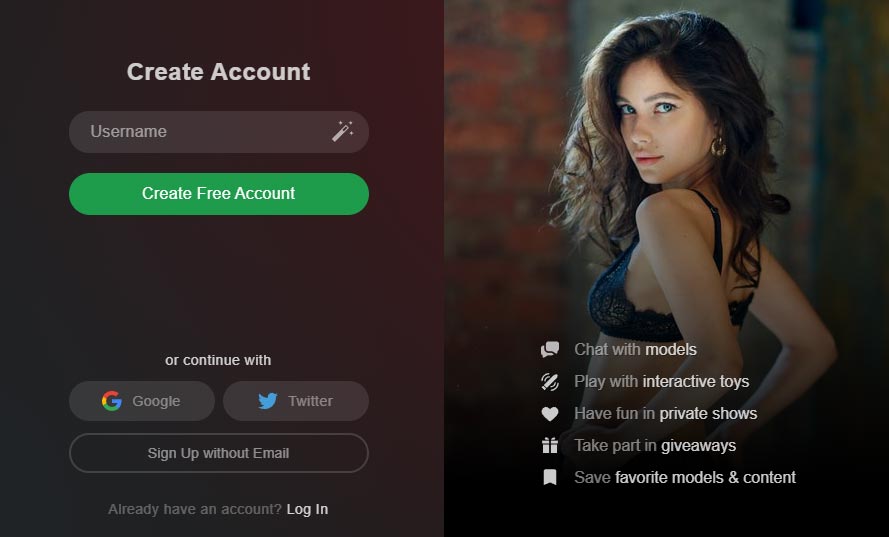
Then, the e-mail address should be specified, where invitation link and temporary password should arrive for verification. If the user does not want to go through all the hassle, it is possible to use the social network account. For the people who would like to avoid any links with the existing accounts, even via e-mail, there is a special option which allows to sign up without involving it, just username and password will be made.
Confirm Email
Although it is not necessary at the initial stage, the e-mail confirmation will greatly help in case of any emergency for immediate contacting. Moreover, the letter with address verification arrives only once, so it is important to not lost it, activating the issued link as soon as possible.
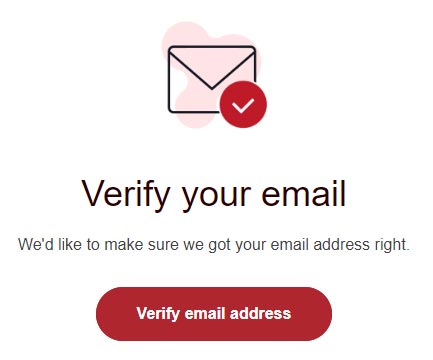
Once the username and e-mail are claimed, the person should go to the inbox, where the corresponding letter should already appear. In it, the temporary password is attached along with the section for e-mail verification, where the red button “Verify e-mail address” should be activated. Later, it will be used for communicating with the user outside of the platform and backup plan in case of password loss or e-mail login only.
Registration With Gmail
The second most popular option features the use of Google services, which provide instant account access and quick response. After a quick confirmation with optional account selection, the Stripchat gets all the necessary data and generates the account based on it.
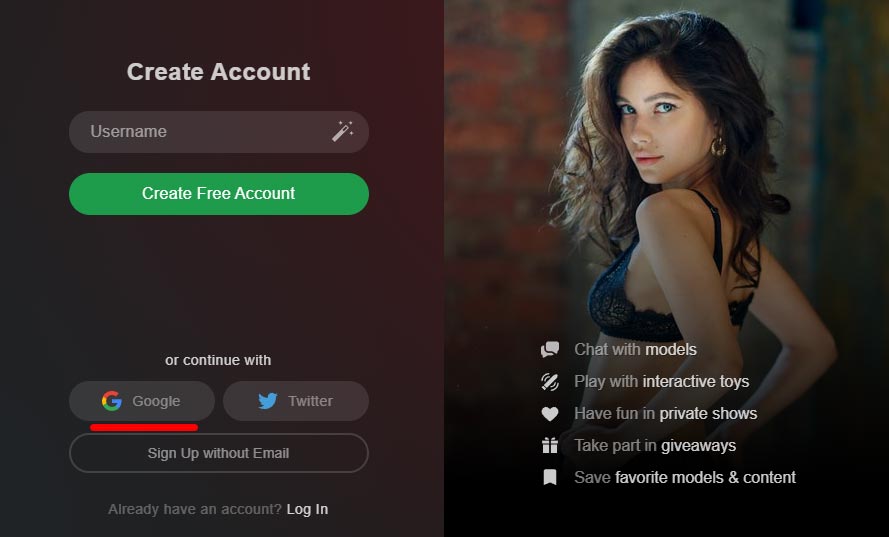
All the user has to do is to select the “Google” button, select the account for linking with the platform and agree to its conditions. In an instant, the new account will be ready, allowing to enter the profile menu right away and start browsing the website with new capabilities.
Registration With Twitter
Another social network alternative is introduced by Twitter, which provides enough convenience and anonymity for secure sign-up. The person just has to log in to its account, then accept the changes or permissions required for linking, and everything will be ready for use.
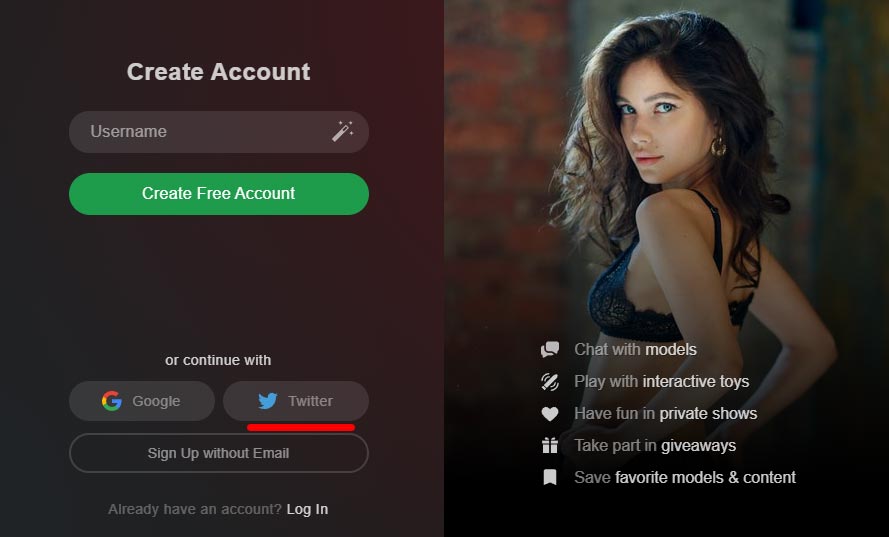
To activate the Twitter sign-up, just a click on the signed button is enough – sometimes, there will be no need in entering the account, too, just agreement for data share. After a reload, the profile will be ready for use, allowing to start exploring the account features and possible benefits.
Registration Without Email
For some users, who value their anonymity, the option with attaching the real accounts does not sound convincing, and they would rather prefer the clear registration. On Stripchat, there really is such option, which can be activated by selecting “Sign up without e-mail” on the tab bottom.
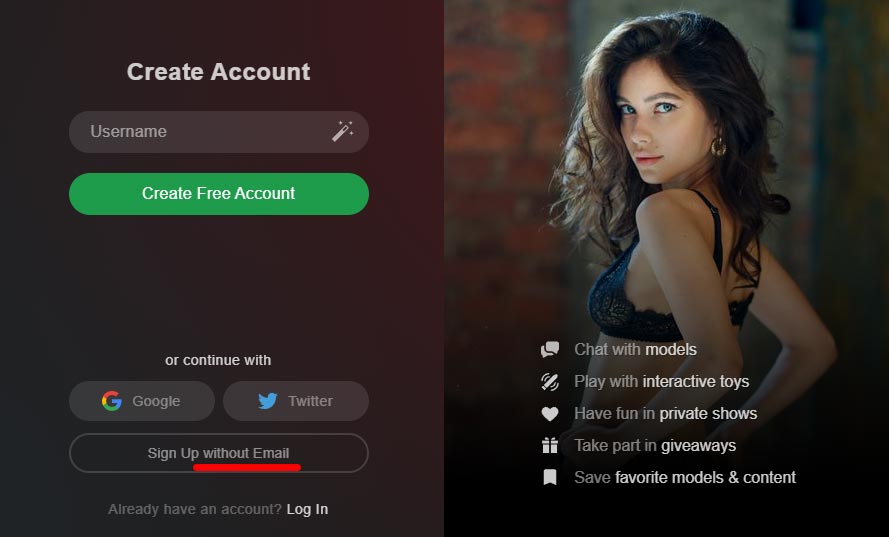
In the refreshed form, the person will have to enter just the future username, which should be really unique, and password combination which will be memorable and safe enough. With this, the owner should realize the following risks of such decision – once the account is lost, there will be no way to restore it or notify the user in case of emergency.